While the Product and Engineering teams are heads-down working on our big Fall 2014 release, we’re still rolling out great new features as part of our agile approach. We continue to focus our efforts on making the job easier for Innovation Program Managers, with features that improve operational efficiency and flexibility.
In case you missed any of them, here are highlights of some of the more significant features, many in response to customer requests.
Image Auto-Assign by Category
When we rolled out Idea Boards earlier this year, the response was tremendous. This new “Pinterest-style” visual view made ideas really pop and drive engagement. After getting feedback that not every customer took the time to upload images for each idea, we decided to take it to the next level by giving more idea image control to the challenge administrator.
With this new beta feature, challenge admins can assign images to each Idea Category, so that if an idea submitter didn’t add an image to his/her idea, the default category image will be automatically added based on the idea’s particular category.
We also added the option to disable the idea submitter’s ability to add their own image if Category Images are enabled.
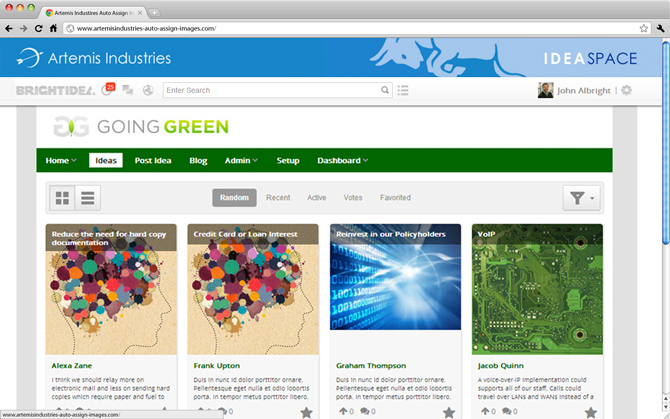
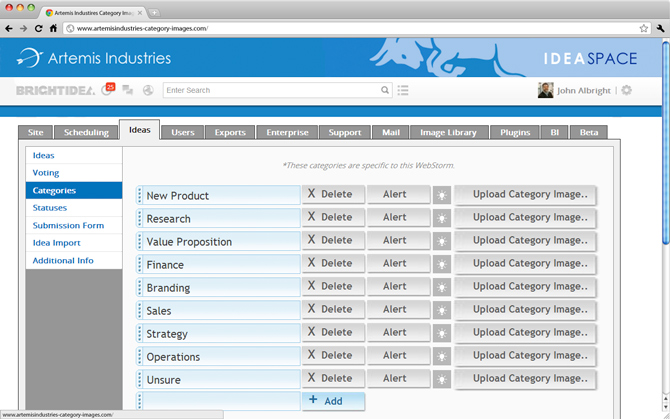
Reputation Points for Idea Status Changes
Reputation points are an important tool for motivating employees and recognizing their contribution – not only for idea creation, but also for participating in the community conversation around other ideas.
We’ve added the capability for reputation points to be automatically added when an idea status is changed by the administrator or a Rules Engine rule.
For example, if a business rule triggers the advancement of an idea from ‘Reviewed’ to ‘Shortlisted’, the relevant reputation points would be automatically applied to the idea contributor. The thought being that the individual should be recognized for a contribution that clearly has value.
The reputation point updates are automatically reflected in the User Stats widget, Leaderboard widget, Manage user interface, and User Activity report.
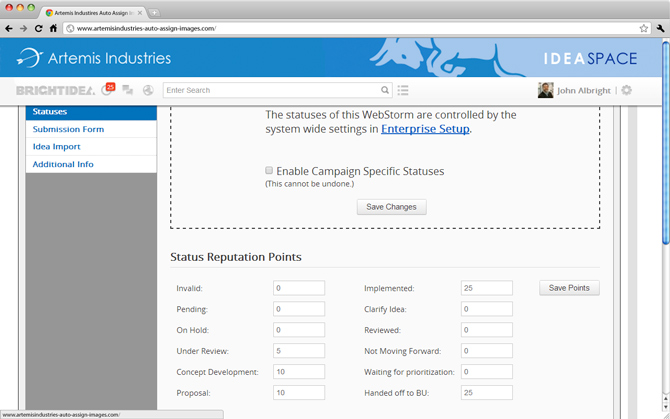
Copy Ideas Across WebStorms
Another new capability that improves efficiency is the new beta ability to copy one or more ideas from one WebStorm to another one. This eliminates “recreating the wheel” in certain cases. For example, you might have a process improvement idea for one department that could apply to other departments. Instead of submitting the idea three or four times it can be copied instead.
From the Actions dropdown in the WebStorm Admin grid, administrators are given the option to copy attachments, votes, comments, extra submission questions, and any additional information.
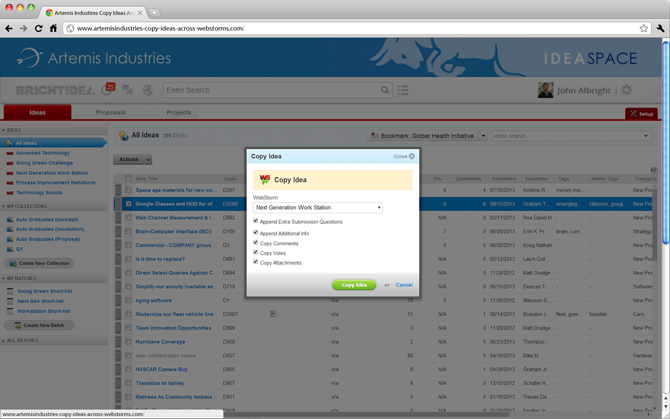
Mobile Challenges List
As the Brightidea mobile app continues to gain tremendous acceptance, we’ve received great customer feedback around additional features. One such new feature is the ability to create a mobile challenge list.
Until now, the same challenges have been displayed on both Web and mobile. With this new feature, IPMs have the flexibility to check whether a challenge is Web only, mobile only, or both in the visual challenge widget. As an example, a company might want to run a public challenge to customers via their mobile devices.
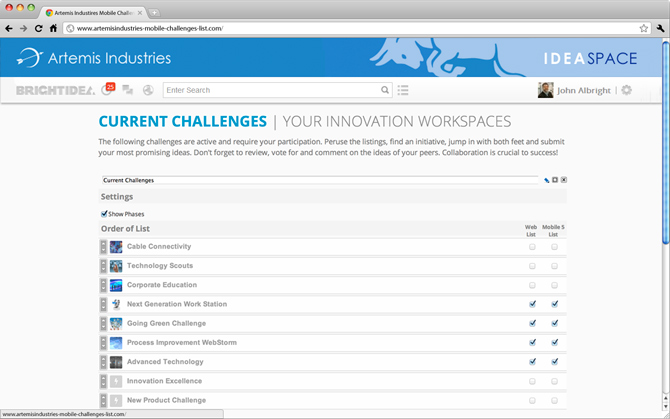
We’ve also made efficiency enhancements and across-the-board performance improvements to the Brightidea platform so that you’ll experience faster search and page loads, including:
- Enterprise search performance improvement up to 200%.
- Enterprise Setup page performance improvement up to 48%.
- Enterprise Admin setup page performance improvement up to 50%.
- WebStorm setup page performance improvement up to 50%.
- WebStorm Admin page performance improvement up to 13%.
- SwitchBoard page performance improvement up to 11%.
That’s the lowdown for July. Stay tuned for more details on the Fall 2014 release coming in September.

