A Better Way to Brainstorm
The past few years have seen an unprecedented explosion of remote work and adoption of productivity tools brought about by the pandemic. Some estimate that we have seen technology in this space advance decades within a matter of just 1-2 years. Remote collaboration is nothing new for idea management and, as people were forced to work from disparate locations, they embraced new tools like digital whiteboards for this type of work to help address the need to collaborate even more effectively from afar.
Brightidea software has long facilitated remote collaboration and idea collection, and we began to see ideation also happening in digital whiteboarding tools. But what becomes of those ideas? Do they get stuck on the digital whiteboard? Or even worse, are they forgotten? Do these tools allow idea managers to capture data and make informed decisions, or are they just static spaces for digital sticky notes? These are problems we set out to solve.
We believe that “Innovation is too important to be left to chance,” and we couldn’t just let your ideas sit in static whiteboard tools where they might be lost or overlooked. We also saw a need to give our users access to the power of a digital whiteboard tool for ideation and idea management, while also empowering idea managers to track the data behind ideas so that they could make informed decisions and set priorities for their innovation initiatives.
Today, we are thrilled to announce the launch of Brightidea Whiteboard. Now Brightidea Whiteboard is included in all Brightidea Innovation Cloud Products and is free to all existing customers. Furthermore, if you are not a Brightidea customer but want to try out Brightidea Whiteboard, you can sign up for a 30-day free trial.
We designed Brightidea Whiteboard to allow everyone the ability to collaborate in an infinite, zoomable interface at the same time from anywhere in the world. You can capture ideas and push them into your Innovation Pipelines, develop ideas via Brightidea Whiteboard templates geared towards innovation and idea management activities, and you can track all that data from within Dashboards. Plus, we built Brightidea Whiteboard on the WebAssembly open standard to ensure high performance and reliability you can trust for the long haul.
Can your whiteboard do that?
All the Things You Love about Whiteboarding Tools
We built Brightidea Whiteboard with all the things you love about whiteboarding tools, but with a few extra surprises that only Brightidea could provide specifically for idea management.
Infinite Canvas
Brightidea Whiteboard, unlike many first-generation whiteboard tools, is built on WebAssembly technology, which allows for truly infinite space with no performance compromises. With infinite space comes infinite possibilities for you and your collaborators. You could be doing a brainstorm one day and then come back to your Whiteboard with a new team to perform evaluations via a smart matrix another day, all within a single space!
Navigating that infinite space could pose a challenge without the right tools. Enter the Zoomable User Interface, or ZUI, which is, “software-speak,” for being able to zoom in and out on your screen. This allows you and your fellow collaborators to zoom in and out on your whiteboard to focus on the area(s) that are important while also allowing for collaborative space to include supporting content off to the side.
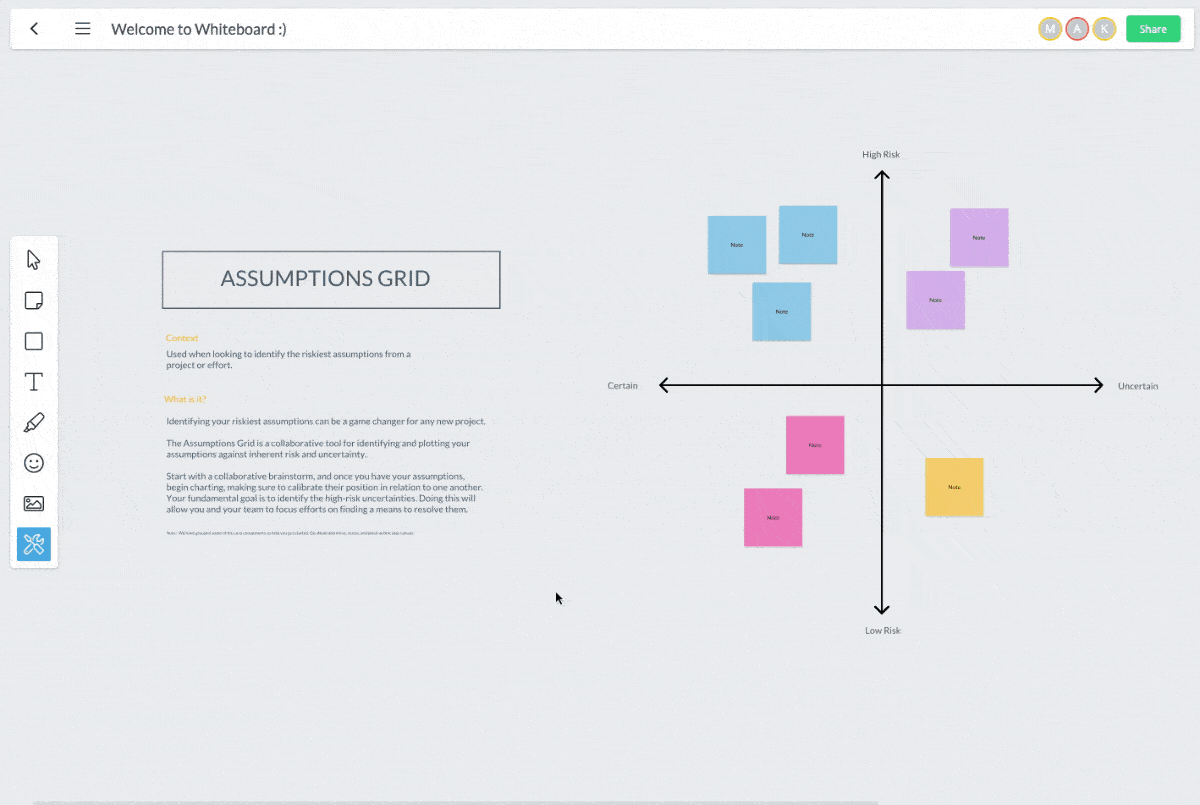
Multiplayer
Collaboration sometimes requires you to have multiple people present at the same time. Brightidea Whiteboard allows you and your entire team to join in real-time via a web browser from anywhere in the world. With more need than ever for hosting brainstorms and other idea management collaboration sessions remotely, multiplayer functionality for whiteboards is a must!
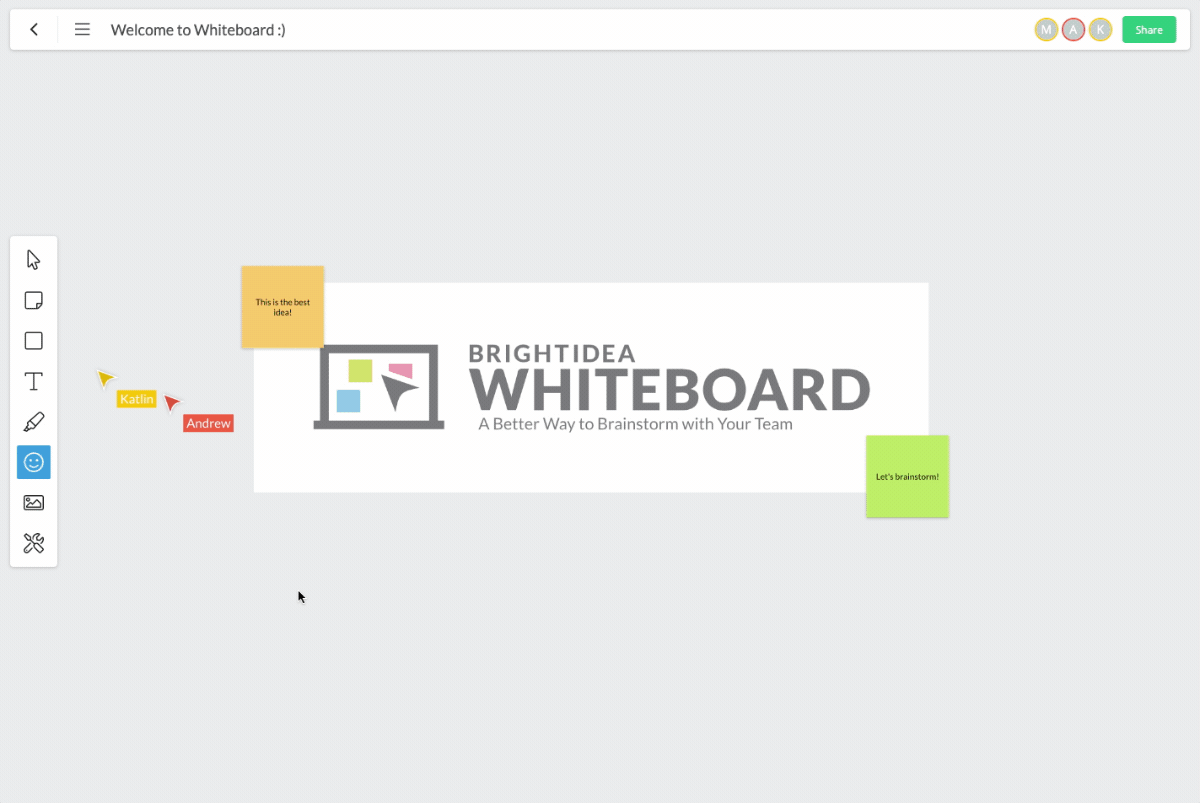
Call a Huddle
When you need all eyes on your latest and greatest idea, you can easily bring everyone in your Brightidea Whiteboard together by clicking the “Call a Huddle” button and all users will be pulled to your view so that everyone can focus on the same thing. We know some users can wander off in an Infinite Canvas and sometimes a robust whiteboard can be daunting to a new collaborator. So next time you need to narrow scope or reign in your group’s attention, just Call a Huddle.
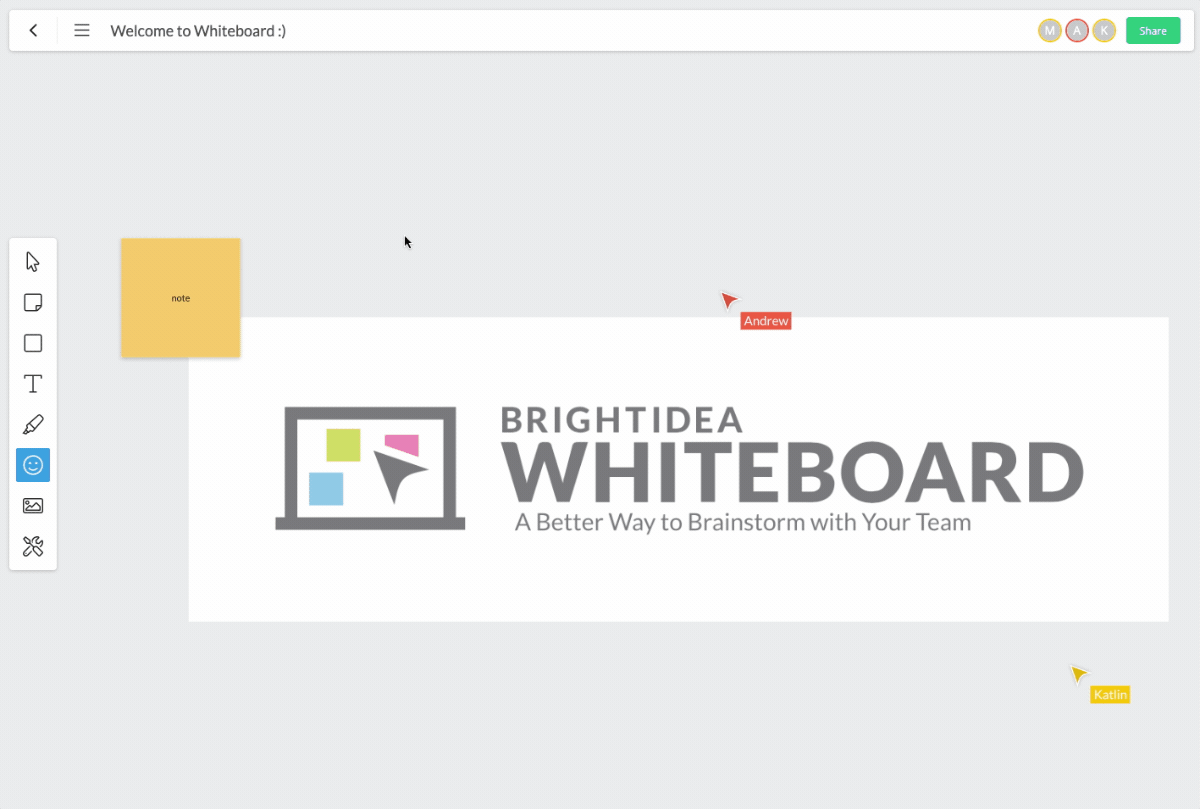
Whiteboard Tools and Objects
You want stickies, we’ve got your stickies, but Brightidea Whiteboard isn’t just about sticky notes. We have included all the things you love about other whiteboarding tools such as shapes, image uploads, emojis, reactions, pen tools with variable widths, and rich editability. So, jazz up your next whiteboarding session with some dynamic content and keep everyone on track with the built-in timer.
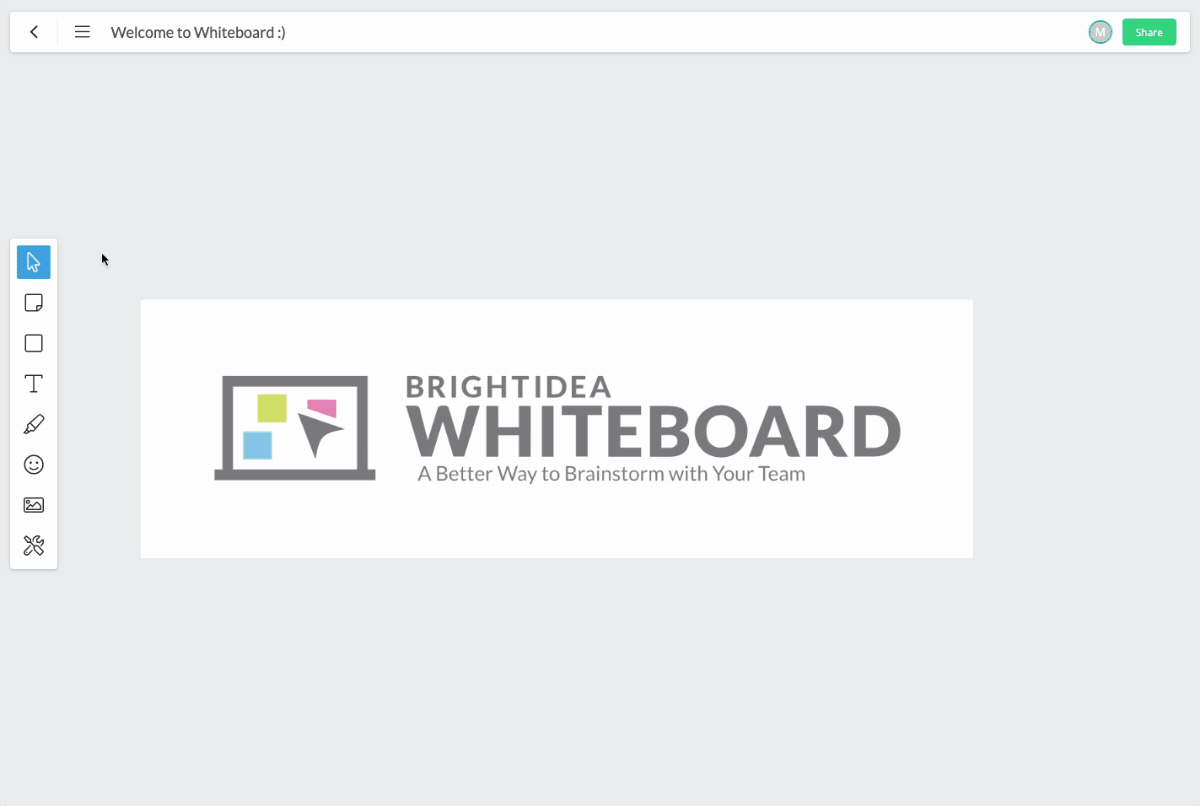
Templates
Brightidea Whiteboard comes out of the box with best-practice templates that you can leverage for everything from idea collection to idea management. At launch, the templates include 5 Whys, Assumption Grid, Brainstorm + Prioritize, Brainwriting, Empathy Map, Fishbone, Rose-Bud-Thorn, and Simple Roadmap. We won’t stop here either, we plan to include more templates in future releases, so stay tuned.
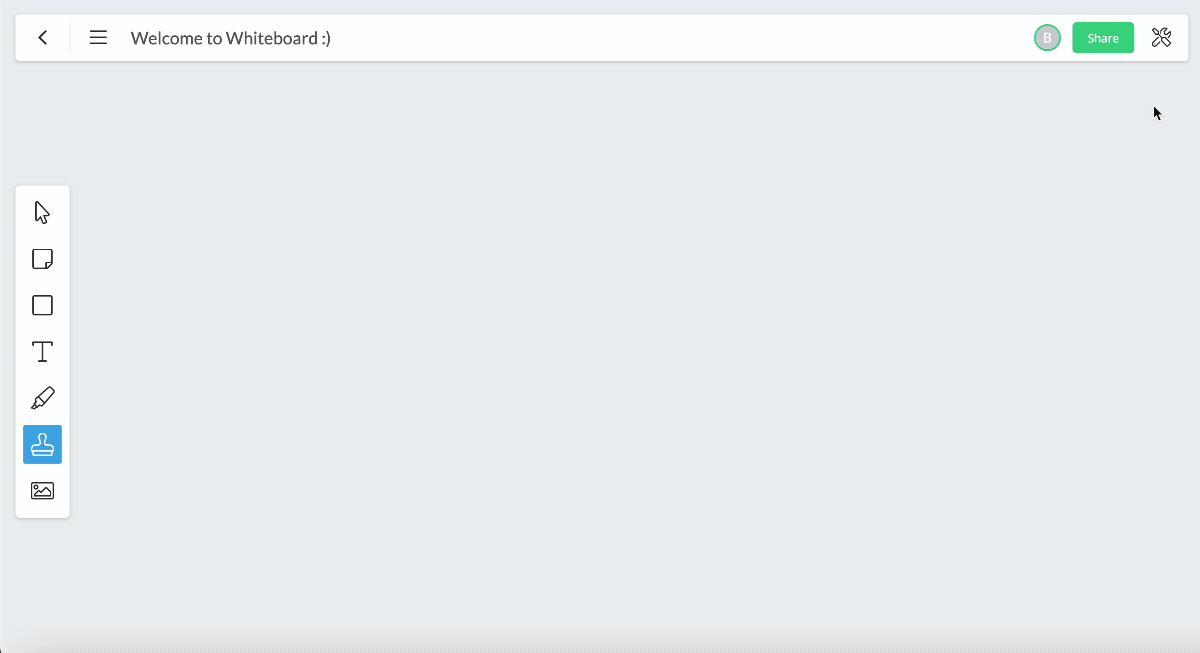
Smart Matrix
Brightidea Whiteboard also includes smart objects that augment the data in your Innovation Pipelines. Our Smart Matrix allows evaluators to move stickies on a 2x2 feasibility v. impact grid, which then generates an evaluation score that is assigned to that idea. This data can power evaluations within your pipelines and influence the rankings of ideas in your Top Ideas Interface.
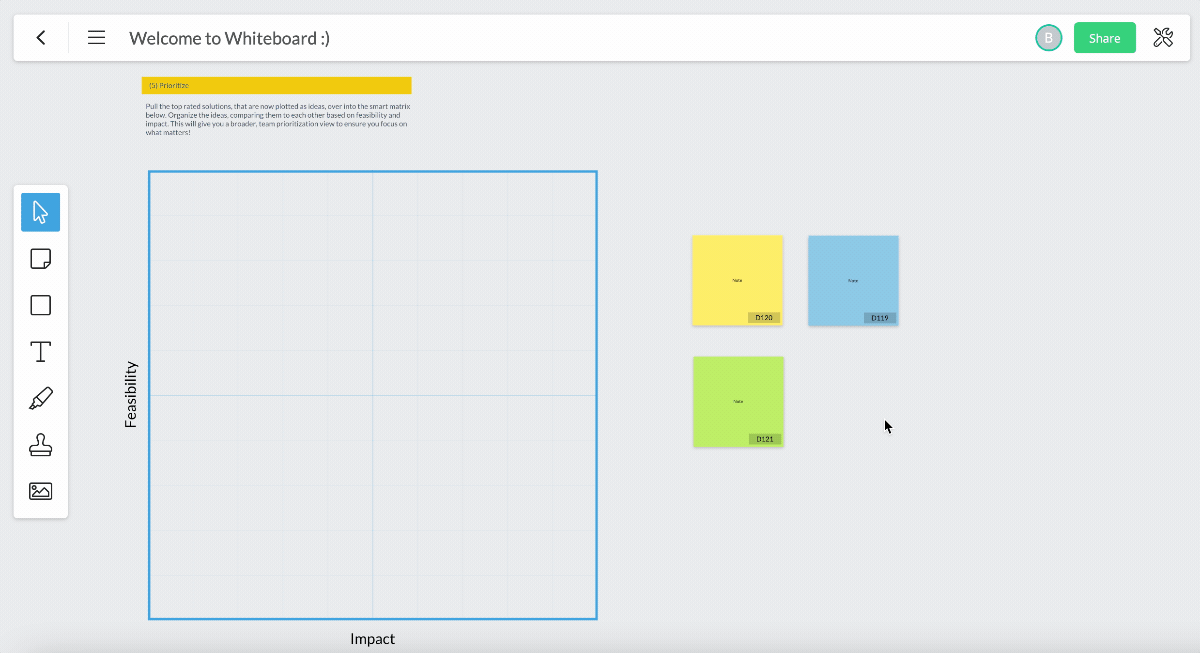
For the First Time Ever… Whiteboard + Workflow
Ready to take stickies to a whole new level…? So are we!
We know that ideas get left behind in whiteboarding sessions when there’s not an easy way to sync them to your innovation management pipelines. We also know it’s not fair to have to rely on one person to do all the data entry after an amazing brainstorming session to keep the momentum going. Now, your fellow contributors can aid in the cause by sending their stickies into your pipelines straight from your Brightidea Whiteboard.
You can link any sticky note created in Brightidea Whiteboard to an idea in your Innovation Pipeline. All you need to do is right click the sticky and select, “Send to Pipeline.”
Boom! That sticky is now a rich data programmable object that you can manage in your Innovation Pipelines or Brightidea Whiteboard!
What’s even better is that the data from your idea syncs between Brightidea Whiteboard and your Innovation Pipelines so that you can see all the data in either place—any updates made to an idea via your pipeline steps or rules will sync back to your whiteboard in real-time. Everything associated with the idea is now viewable, including all form submission fields, attachments, detailed idea history feed, business impact, status, tags, idea categories, and more.
Don’t just brainstorm—with Brightidea Whiteboard + Workflow you’ll get sh!t done.
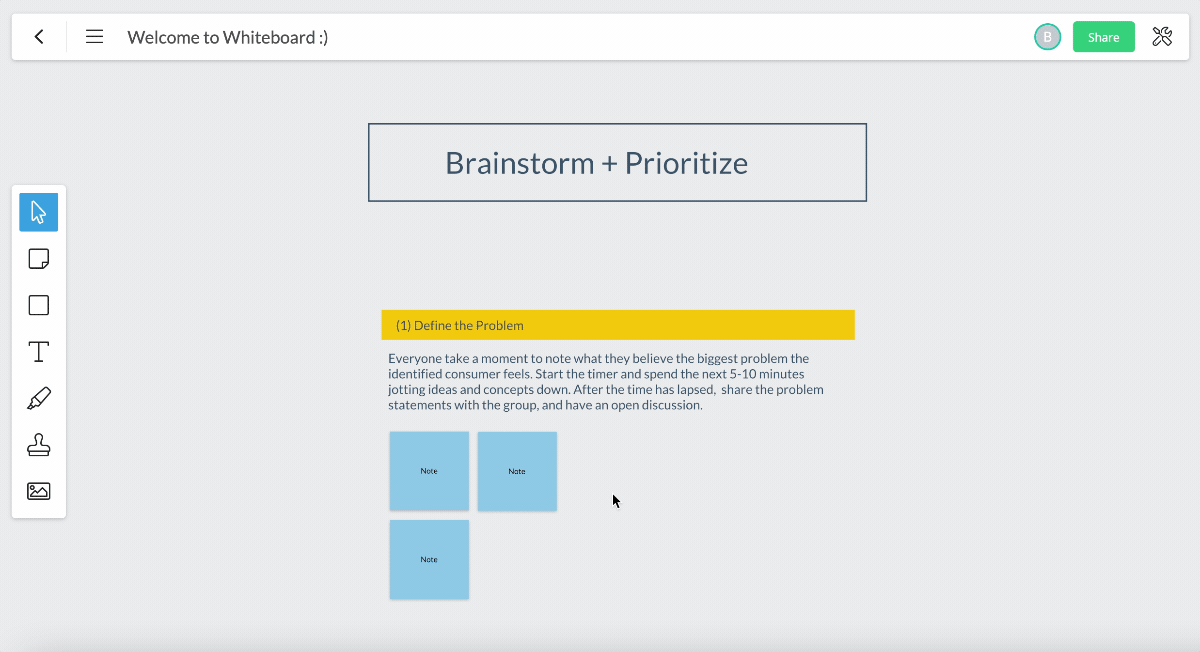
Make Data-Driven Decisions
Idea managers need context and data to make sure they are prioritizing and working on the best ideas. Now, while working on your next business model canvas, planning a product sprint, updating your roadmaps, or even deciding which ideas to include in your next enhancement requests sprint, you and your fellow collaborators will be able to view all the data necessary to make these decisions directly from your Brightidea Whiteboard without having to jump between systems. With all this data visible at a click, your ability to manage ideas on a whiteboard has never been so informed.
Beyond all the data available via the View Idea interface within Brightidea Whiteboard, users can also track all the data you are accustomed to tracking within Dashboards. Track who’s collaborating and from where including which departments and geographies are contributing to your Brightidea Whiteboard. You can also track the business impact recorded for ideas submitted from your Brightidea Whiteboard to see just how much effect your ideation activities are yielding.
An All in One Approach
With Brightidea Whiteboard, idea and innovation managers now have an all-in-one solution for end-to-end idea and innovation management. Brightidea Whiteboard allows all contributors to collaborate from anywhere in real-time across the idea management process. We’ve built the features of Brightidea Whiteboard to align specifically with idea and innovation use cases, and we will continue to work on new features that will further deepen our focus on providing an all-in-one solution for our customers.
If you are looking for a better way to brainstorm and truly want to take ideas into reality by making data-driven decisions that ensure the best ideas win, then you might want to give Brightidea Whiteboard a try, it’s free.
Want to learn more about all of the Brightidea Whiteboard features? Check out our Knowledge Base Article that has all the extra details you might be looking for.
A Few More Things: Other Features and Enhancements in This Release
As always, we continue to innovate and enhance the features of the Brightidea Innovation Cloud and your input is vital to that ongoing process. Here are a few features and enhancements that have been sourced from customer requests via Customer IdeaSpace.
- Assign single or one-off action items to a specific person using our single action item tool.
- Customize the colors of your “Browse” button for Site Welcome Header with our new color picker.
- Make attachments required when submitting new ideas.
- Accumulate reputation points when your idea status changes.
- Enable or disable Team Workspace notifications in the Site Setup tab.
While we are extremely excited about the release of Brightidea Whiteboard, we know our work is never done. We look forward to receiving your ideas about how to improve our products and services via Customer IdeaSpace. Our customers and users are our eternal source of inspiration, and we can’t wait to see what you do with Brightidea Whiteboard.
If you are inspired to create new templates and you’d like to share with us and the rest of the community, we encourage you to send us your ideas via IdeaSpace with a screenshot—we can’t wait to see what you create!
Until winter,
Stay Bright!


